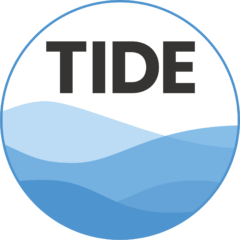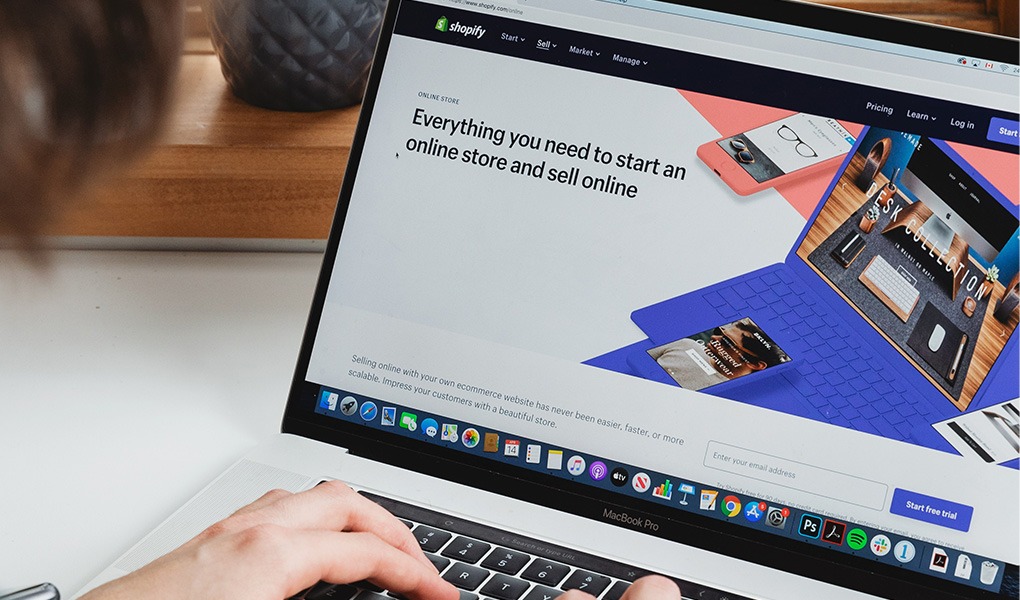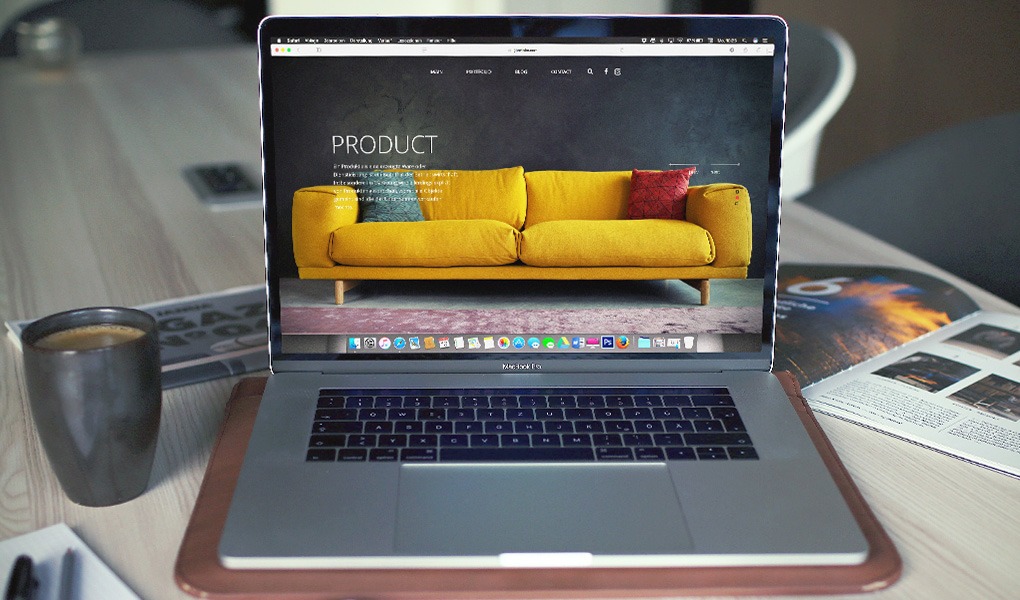Unleashed Inventory Management and Shopify are a popular combination for retailers due to them both being feature-packed cloud-based platforms.
Using cloud-based systems gives you the control to access your data in each system anywhere and in real-time.
The next step is to get both of your platforms talking to each other, so they share data, giving you a single view of what’s happening in your business without having to log into two different systems.
Let’s walk through how you can synchronise products, stock, and orders between Unleashed and Shopify.
Why Connect Systems?
Manually updating products, stock and orders between systems is a considerable task, prone to human error. Automating the transfer of data between systems gives you time back to spend on improving and promoting your business.
Synchronising data in real-time is also key to business success. It helps you avoid the pitfalls of overselling and allows customers to access your latest stock.
How Can the Two Systems Connect?
Unleashed and Shopify can’t speak to each other without a connector. They need a system that will look for updated data, translate it and send it to the other system.
Most popular applications such as Unleashed and Shopify have an API, a set of protocols that allows another system to connect to it. Platforms like TIDEConnects, integrate with these APIs and pass data between them.
Not only does data need to be passed from one system to another, but it also needs translating. For example, one of your platforms may use the term ‘Product Code’ to identify an item, but another uses ‘Product ID’. A translator will match the correct fields together and ensure all the data is in the right format to ensure a smooth data transition from one system to another.
What Data Can Be Synchronised?
You can connect Unleashed Inventory Management Software with Shopify to sync your stock, products, and orders in real-time between systems.
You can send new and updated products from Unleashed to Shopify, sync stock levels between systems, send Shopify orders to Unleashed in real-time, and pass back order updates once an item has been packed and sent. With a TIDEConnects integration, the connection can even support multiple inventory locations.
If you’d like to find out more detail about what data can be synchronised, visit our Unleashed and Shopify connector pages.
Keeping Customers Happy
There are lots of benefits to customers after you start synchronising your data, such as:
- Customers can get disappointed if there isn’t enough stock left to fulfil their order. Up-to-date stock levels mean that you won’t oversell products.
- Supplying customers with instant order status updates makes them feel in control of their order and reduces order inquiries to your customer service team.
- Customers will always be able to see your latest products and stock, no matter where they shop with you.
- You can fulfil orders promptly as your warehouse will always have the latest list of orders from all your platforms.
Happy customers are more likely to shop with you again. In fact, 73% of consumers say a good experience is key in influencing their brand loyalties.